NewsBlur's native macOS App offers news notifications directly on your desktop
If you’re like me and like to have NewsBlur sitting open all day, then you’ll love the new NewsBlur macOS app. It’s a first-class app that supports all of NewsBlur’s features, from intelligence training to sharing/blurblogs.
Introducing the NewsBlur macOS app, available for free on the Mac App Store.
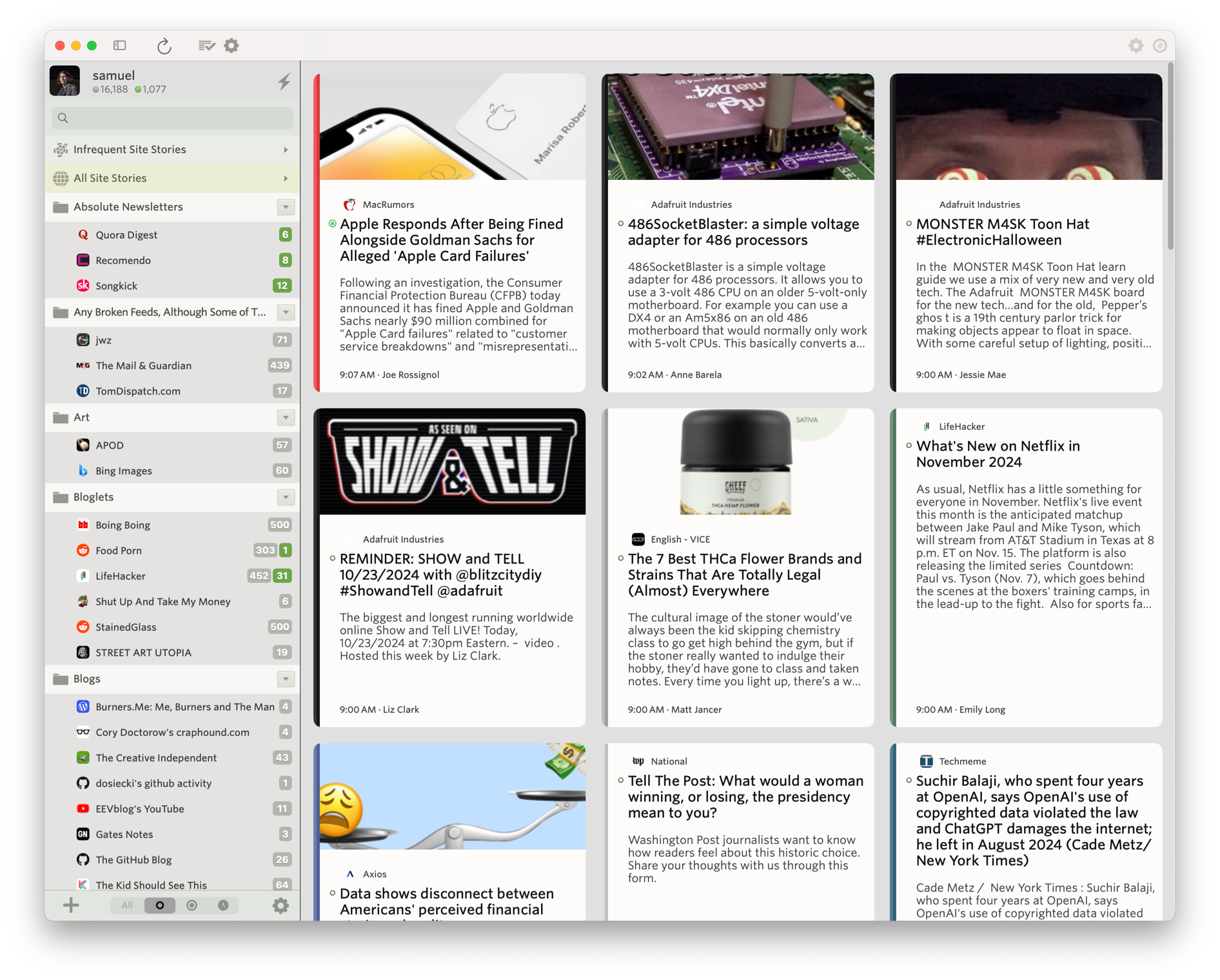
The macOS app also supports all of the themes, so it can turn itself into dark mode automatically.
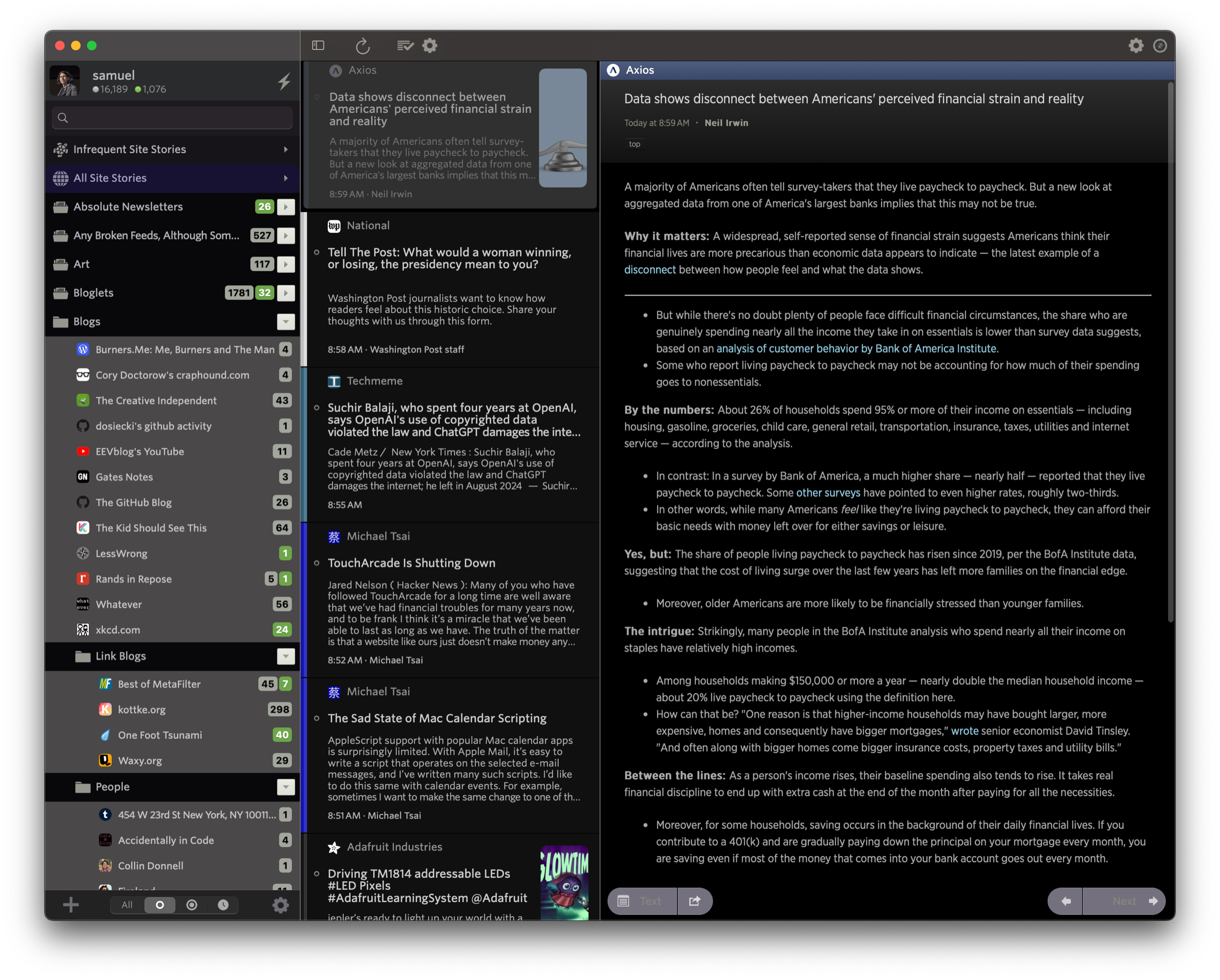
It’s configurable and supports ay=utomatic hiding and showing of the feed list so you can focus on the stories you want to read. Use your mouse to swipe left and right on both stories and to swap which pane is visible.
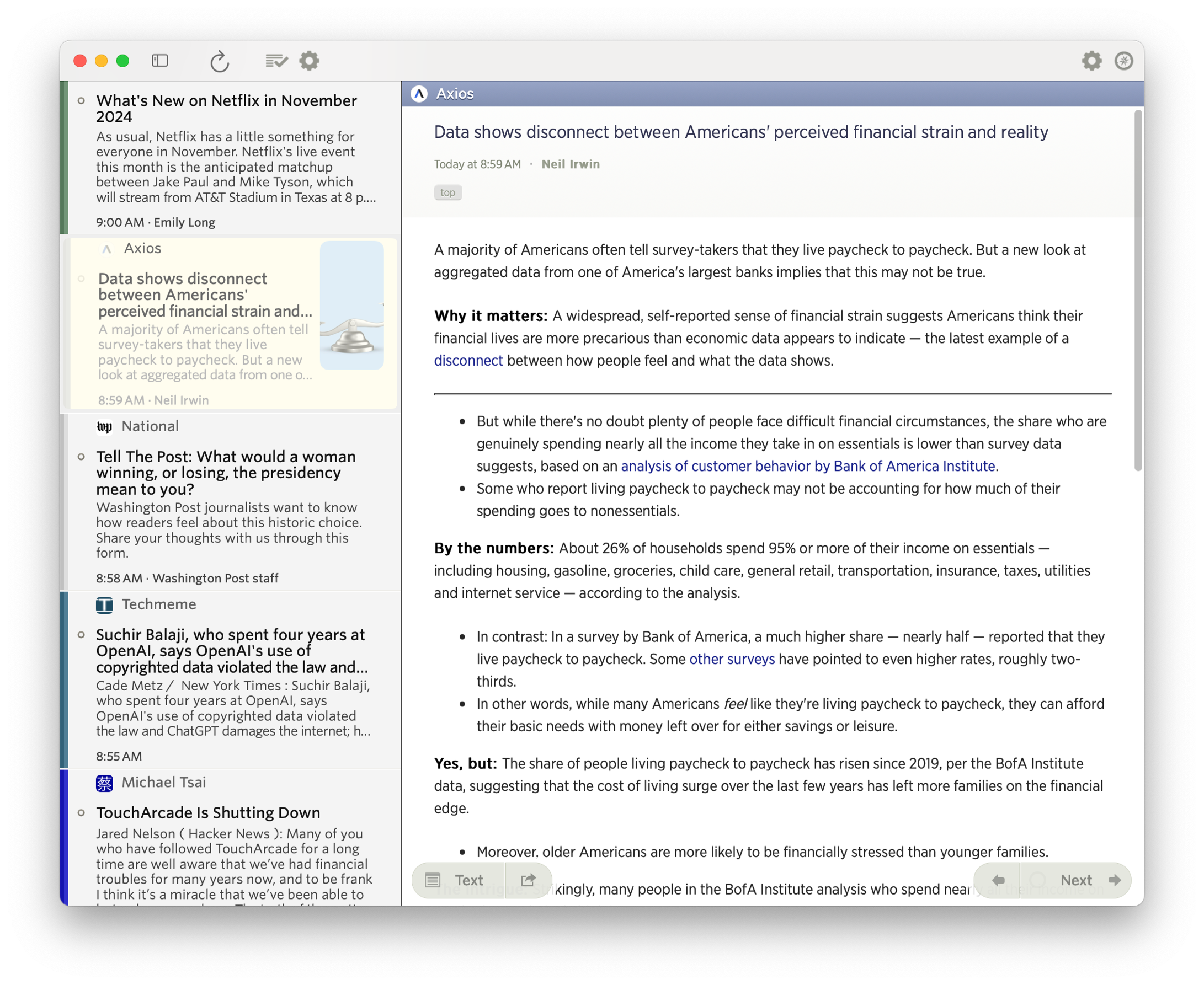
In the Grid view, you can swipe right with your mouse to temporarily show the feed list, giving you a compact view of your news stories without having to give up screen real estate.
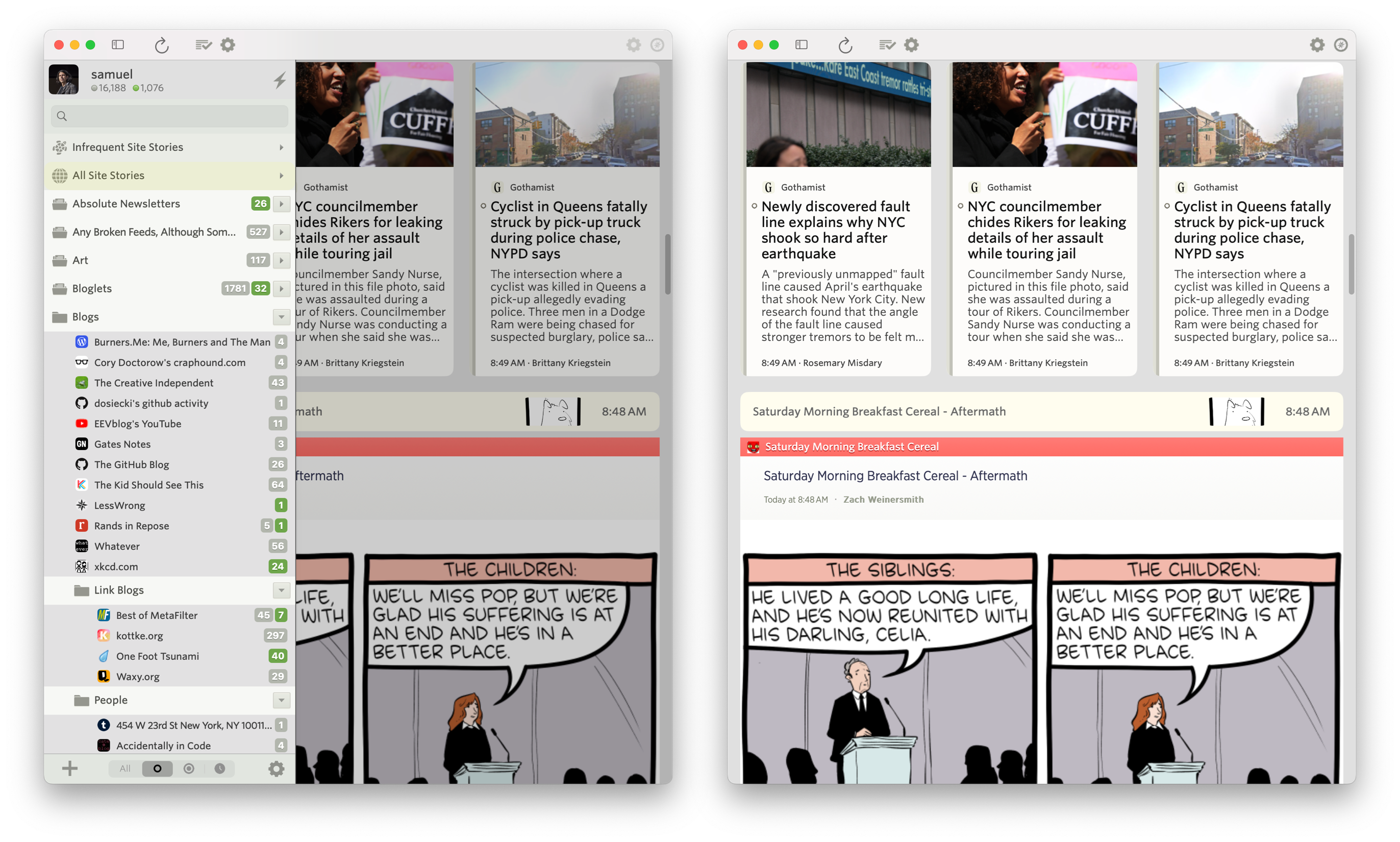
Training is supported natively, so you can hide those stories you don’t want to see while highlighting those thast you do.
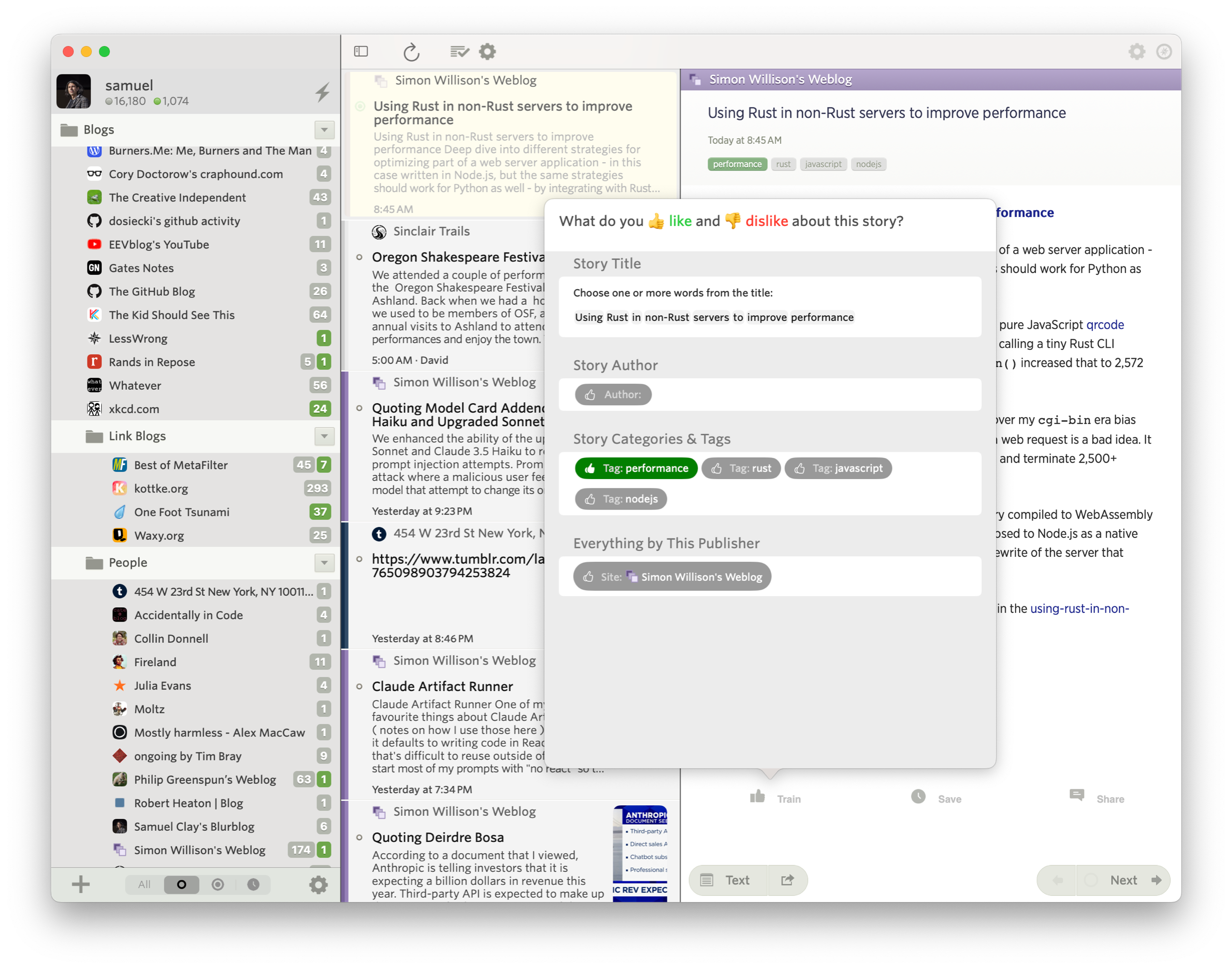
It’s important to be able to train, because you can set notifications to be sent from either your Unread list or your Focus list, ensuring you only see the notifications from sites you want to see. And clicking on those native macOS notifications takes you directly to the story in the new macOS app.
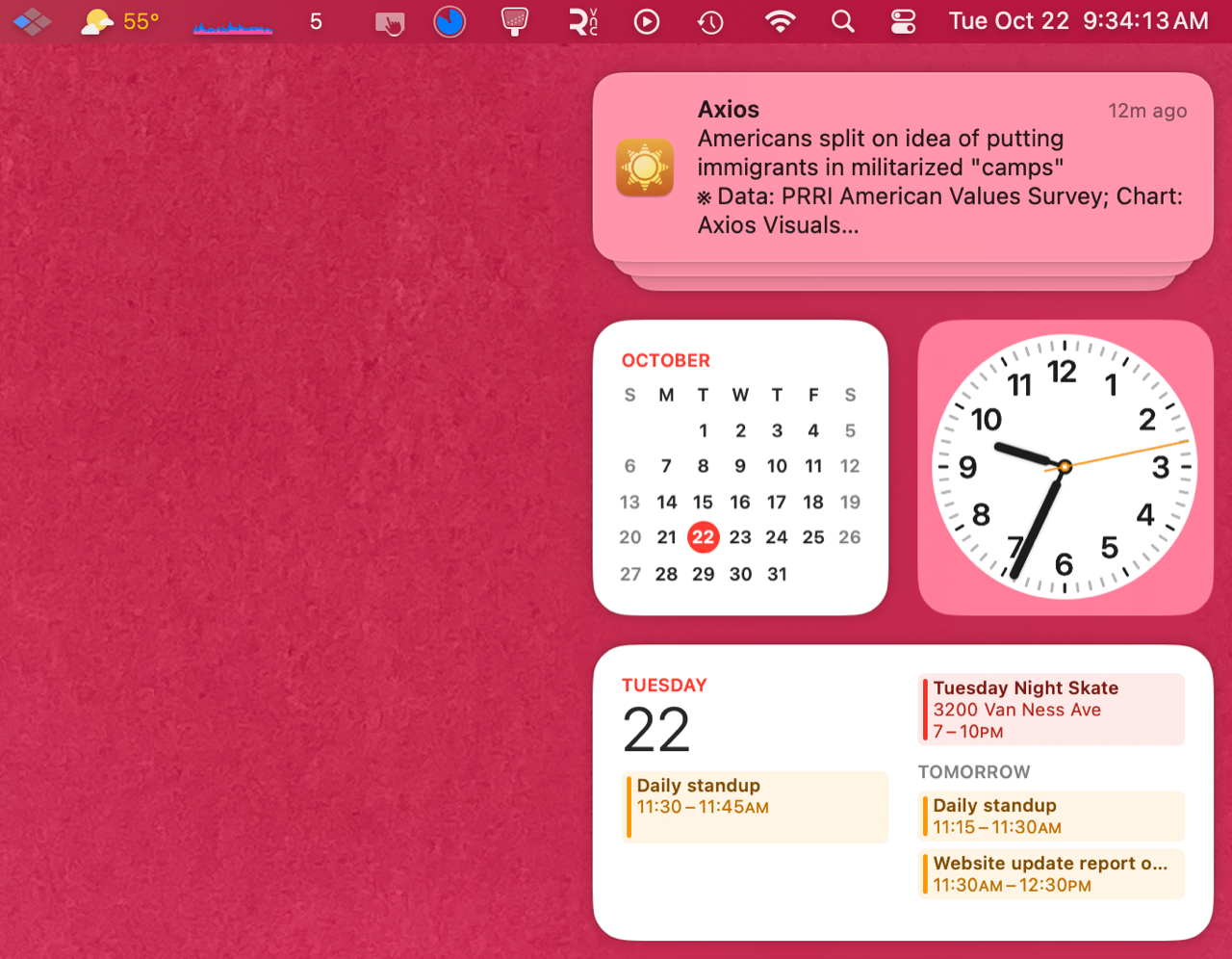
If you have any ideas you’d like to see on macOS, feel free to post an idea on the NewsBlur Forum.
Coming up soon are the discover feeds feature, where you can see related feeds based purely on semantic similarity (and not based on mined usage data), as well as real-time updates to the macOS app similar to the dashboard on the web.
