The sharing bookmarklet: bringing your online explorations to NewsBlur
There are lots of reasons not to post a cool article you’ve seen to your blurblog. Maybe you already follow too many blogs, and don’t have room to add any more to your feed (in which case, may we humbly recommend a Premium account?) Maybe you don’t want everyone to know just how crazy you’ve gotten about jai-alai or aerotrekking or My Little Pony: Friendship Is Magic. Or maybe you found a cool article on Facebook or Twitter or through an e-mail from a friend, and don’t want to go through the hassle of adding the site’s whole feed to your NewsBlur dashboard just to post one piece.
That’s what the NewsBlur bookmarklet tool is for. Whether it’s a great article from a site that you don’t like enough to follow regularly, or a first glimpse at an intriguing new site, the bookmarklet makes it easy to post anything you find around the Web to your blurblog.
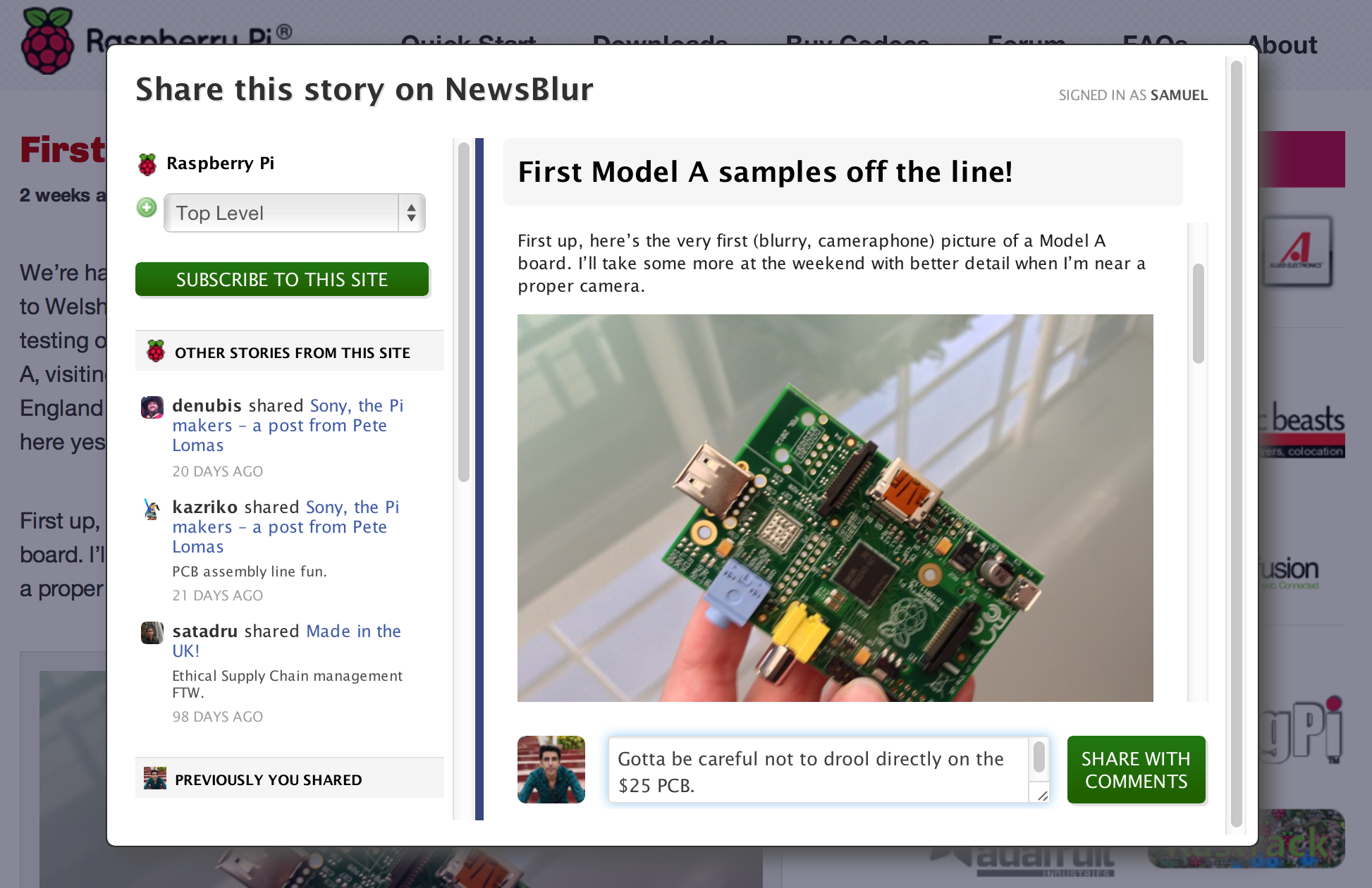
Setting up the bookmarklet tool is easy: Click on the little sprocket in the bottom left of your dashboard, and choose “Goodies & Extras” from the menu. You’ll see “Add Site & Share Story Bookmarklet,” and next to that, a button that says “Share on NewsBlur.” Drag the button to the Bookmarks Bar in your browser, and you’re in business.
The next time you see an article that strikes your fancy, just click the bookmarklet and the NewsBlur window will open. (If you click it by accident or decide you don’t want to share, just click anywhere outside of the box, and you’ll be back where you started.) The bookmarklet automatically selects all text on a page by default, but if you only want to blog a certain chunk of a story, just highlight it beforehand, and it’ll appear solo in the box.
You can also type within the box to edit the headline and text or delete any extraneous junk that may have wandered in. Add a comment of your own, click “Share This Story,” and you’re on your way. It’s frankly almost too easy, so be sure you’re in the right browser tab when you launch it– Allie once accidentally posted the contents of her Gmail inbox to her blurblog when she wasn’t paying attention. If any of you happened to be on there in those two minutes, she hopes you enjoyed the sneak peek into her darkest secrets, like all the books she has on hold at the library.
Using the bookmarklet is awesome and makes NewsBlur’s content (and by extension, the Popular blog) far more interesting and diverse, so get out there and drag back the best of the Web to share with your fellow users. As Richard Marx would put it: Wherever you go, whatever you do (on the Internet, at least), the NewsBlur bookmarklet will be right here waiting for you.

