Saved story tagging
It’s one thing to follow a handful of sites and use NewsBlur’s training to only read the stories you want to read. But sometimes you want to come back to stories long after you’ve read them. You could save the story, but then you would have to either scroll down your saved story list to find the story, or use the new search feature to find it by title or author.
Today I would like to introduce a big new feature: saved story tagging. It works like this. When you save a story, it is automatically tagged with all of the folders that the site is part of.

After the story is auto-tagged by folder, you can then add your own tags, which are autocompleted by previously used tags. You can also click a button to auto-tag the story with its own tags, easily clicking on the tags you want to remove.
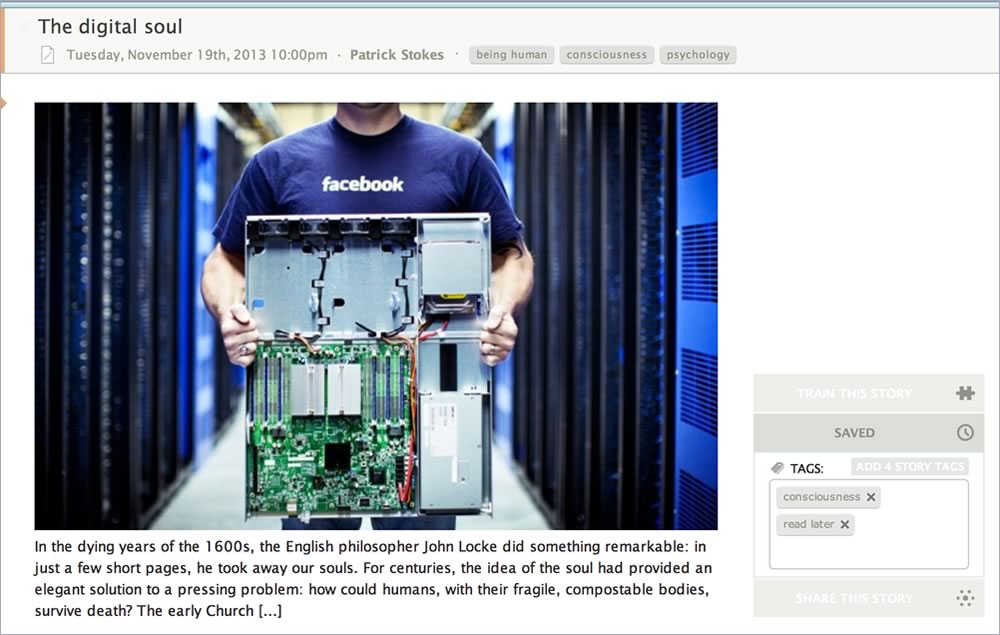
You can also search per-tag and soon you will be able to rename and delete tags. There are more plans to integrate tagging into both iOS and Android apps.
Saved story tags also have RSS feeds. This is a big deal, since this allows you to save stories and have them automatically ingested by IFTTT for use elsewhere. You already could share stories over your blurblog, but now you have a private RSS feed that gives you far greater control.
Stay tuned because there are even more big features coming soon. Telling your friends about NewsBlur, whether on Twitter and Facebook or when spying over their shoulder and noticing that they’re hitting the same dozen sites over and over again without letting the sites come to them with new stories, goes a long way towards getting new features built. More users means more premiums which means more features getting built. It’s a vicious cycle.
