NewsBlur iOS v4.5: iPhone 6 and iOS 8, full bleed images, alt text, and more
This week’s update to the official NewsBlur iOS app brings a whole lot of oft-requested features and improvements. Here’s what’s new this month:
<table cellspacing=”0” cellpadding=”0” border=”0”><tr><td> 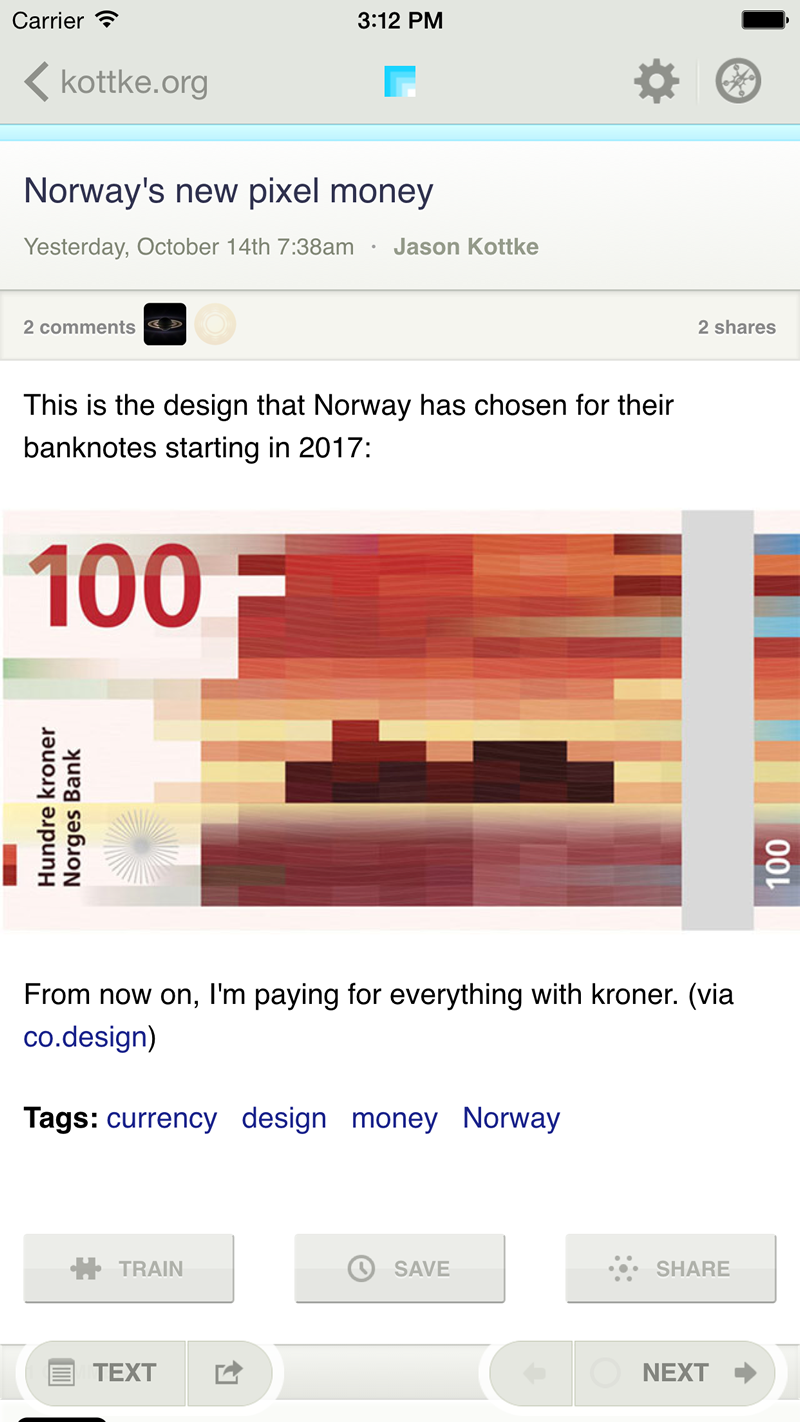 </td> <td>
</td> <td> 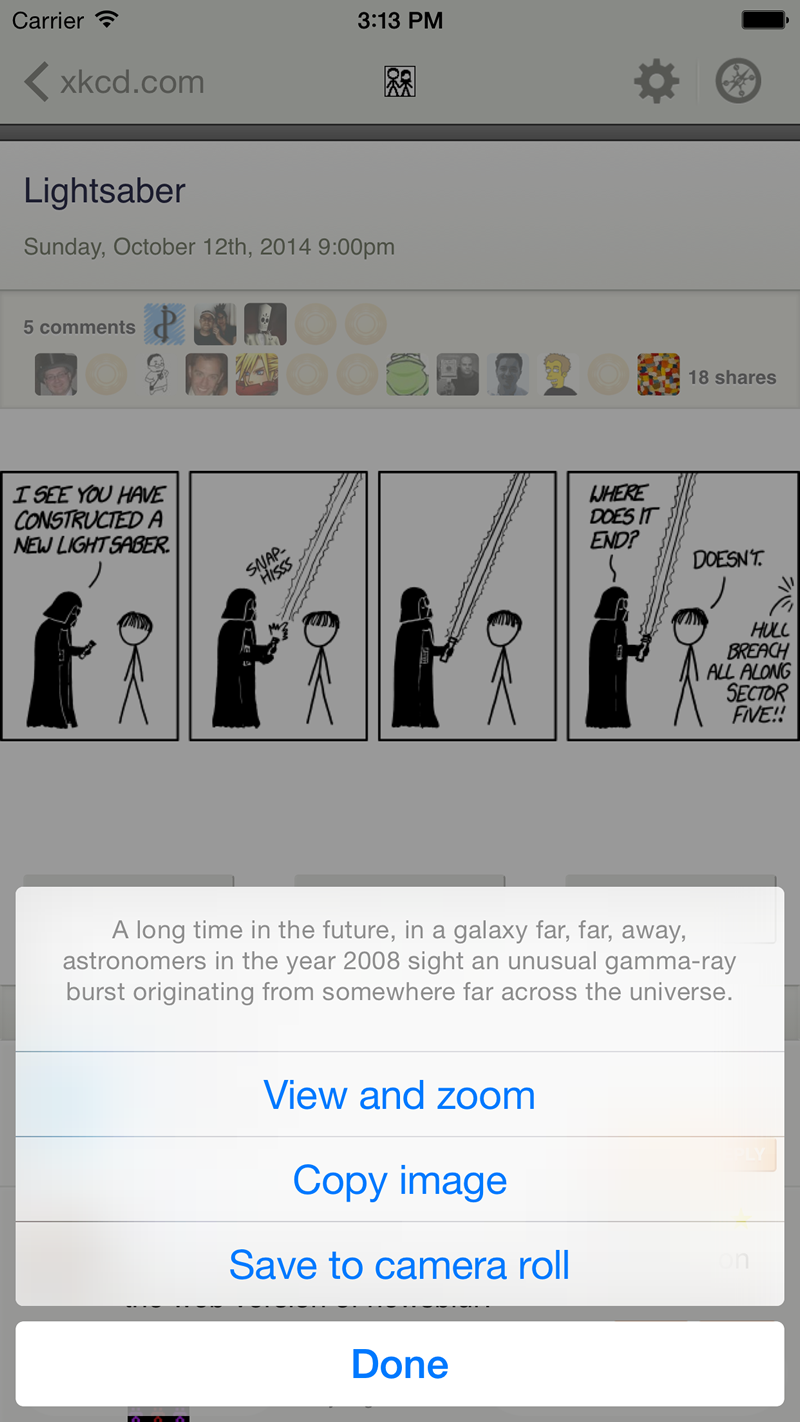 </td> </tr></table>
</td> </tr></table>
- iPhone 6 and 6 Plus are now fully supported
- iOS 8 is also now fully supported (as well as iOS 7)
- Moving between the feed list, story list, and story detail is now much faster
- Images are now “full bleed”, extending to the entire width of the screen
- New preference for hiding feeds after they are read
- Long press images in a story to read the alt text
- Long press images in a story to save it to your camera roll
- Long press images in a story to zoom into it
- Long press links in a story to get an actions menu (safari, instapaper, bookmark, etc)
- Fixed all iOS 8 issues (preference panes, profile popovers)
- OvershareKit updated for iOS 8
- Pull to refresh updated to match theme
- Pull to refresh date is now localized
Next to come will be a native iOS share dialog, saved story tag editing, search, and possibly some features requested by users like you. If you have a feature request, post it as an idea on the NewsBlur forum on Get Satisfaction.
