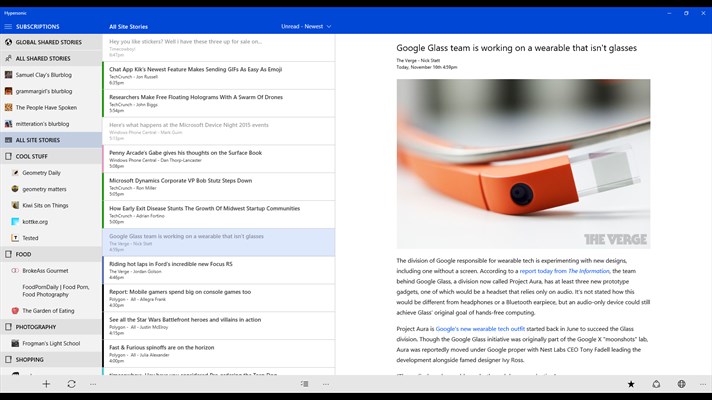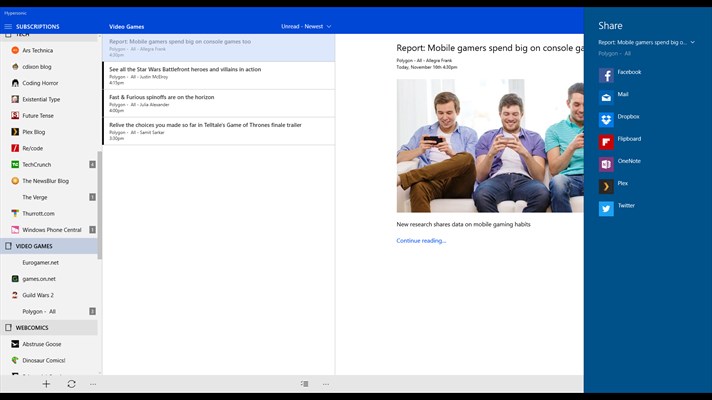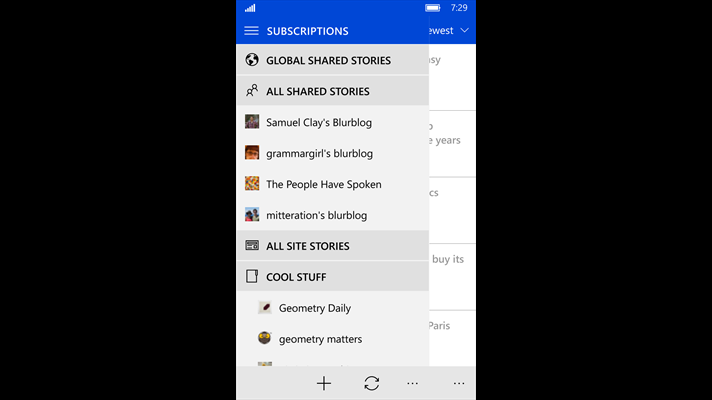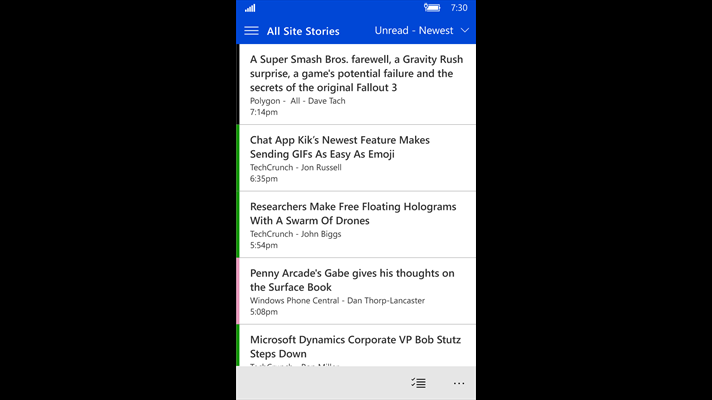-
The iOS app has enjoyed a feature that gives you a tiny preview of a story’s main image right in the story title. Today this feature launches on the web.
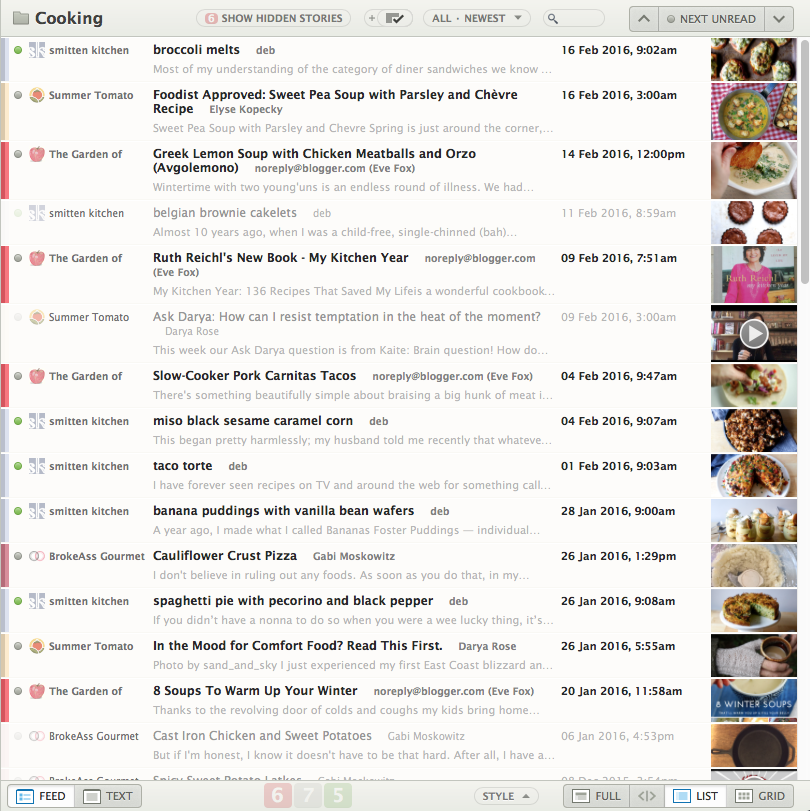
What I’ve noticed is that while I don’t use the image to identify which stories I want to read, I do use them to act as a signature of a story.
There’s precedence for this on NewsBlur. Every site already does this using the color of its favicon. NewsBlur liberally applies a two-tone color palette based on each feed’s favicon. This serves as a per-feed signature, giving context to a story when it’s in the same view as every other feed’s stories.

These story preview thumbnails serve as the same signature. Stories are best remembered through their colors and photos, so thumbnails act as a visual signature that’s easy to recognize. It works on a subconscious but perceptable level.

Of course you can turn them right off.
-
NewsBlur has an amazingly active third-party app community, thanks to the well documented NewsBlur API. Today I’d like to introduce you to two new apps built by developers on the NewsBlur API.
Hypersonic for Windows 10 & Windows Phone
Hypersonic is clean, simple, beautiful, and designed to run across both mobile and desktop devices.
Add My Feed for iOS
Add My Feed is an extension allowing you to effortlessly add RSS feeds to your online reader of choice.
When you encounter a site you would like to subscribe to, simply tap the Add My Feed extension and you’re done !
Add My Feed works in Safari and in any app supporting the standard iOS share sheet.
Both of these apps and many more are on the Goodies & Mobile Apps dialog. If you’ve developed an app for NewsBlur and would like to add it to Goodies (and have it blogged about here), let me know!
-
I’m not sure what else you would search for, honestly. If not vanilla pizza, then perhaps a sicilian, or montanara, a deep-dish, slices of neapolitan, whole-wheat thin-crust, or stuffed crust?

Well now you can search for pizza to your heart’s content on the NewsBlur Android app. Good luck with your tomato pie.
-
That’s why I’m pleased to introduce more advanced statistics for every single feed. The Statistics dialog now shows a heat graph of the times of day that stories are published as well as the days of the weeks.
Take a look at the NewsBlur support feed, which you can subscribe to here: http://www.newsblur.com/site/644144/get-satisfaction-for-newsblur

You can see the post-Google Reader shutdown bump starting in March 2013 and will notice that most of NewsBlur’s support happens during the week. (I like to take weekends off and work on side projects and the occasional NewsBlur feature.) But due to NewsBlur’s international audience, support comes in at all hours of the day.
And of course one of NewsBlur’s most popular publishers is Kottke.org, home of fine hypertext products. You can subscribe to kottke.org here: http://www.newsblur.com/site/39/kottke.org.
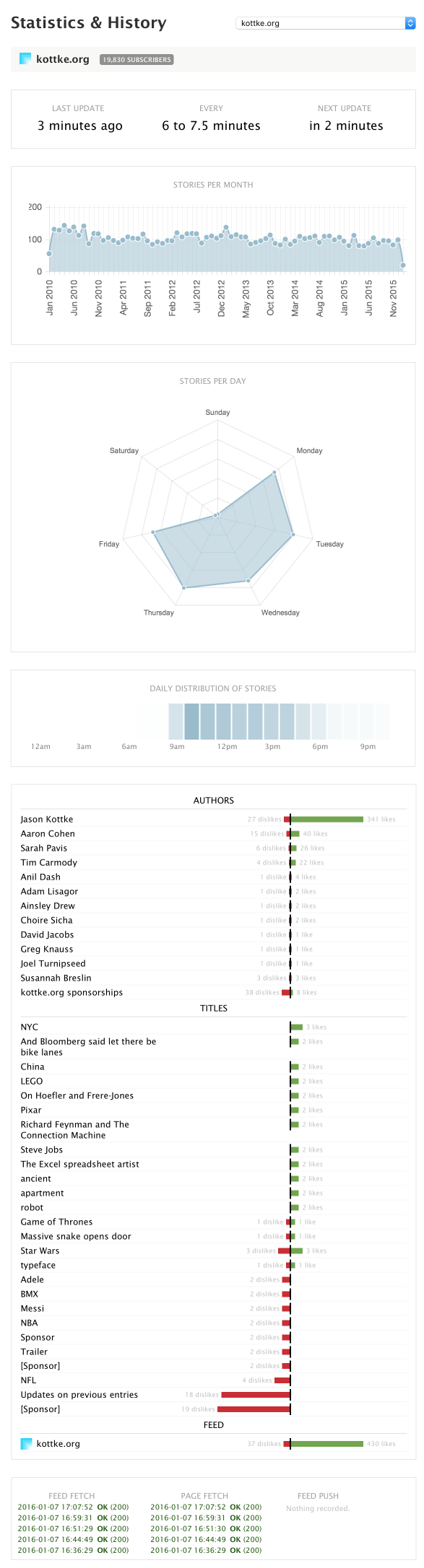
Amazingly, over the lifetime of NewsBlur’s statistics feature (which launched originally in 2010), Jason Kottke has been both prolific and regular in his postings of what’s good on the web. He sticks to a 9-5 schedule and works only on weekdays.
Anything else you’d like to see on the statistics panel? Post an idea over on NewsBlur’s Get Satisfaction support site.
-
Every NewsBlur client, from the three official clients (web, iOS, and Android) to all third-party clients, should now be showing better embeds for Twitter, Instagram, and Imgur. Just take a look at these screenshots.




And don’t forget that even YouTube gets special treatment on all three platforms. Here on the web, you can see that YouTube videos are automatically expanded to fill the screen.
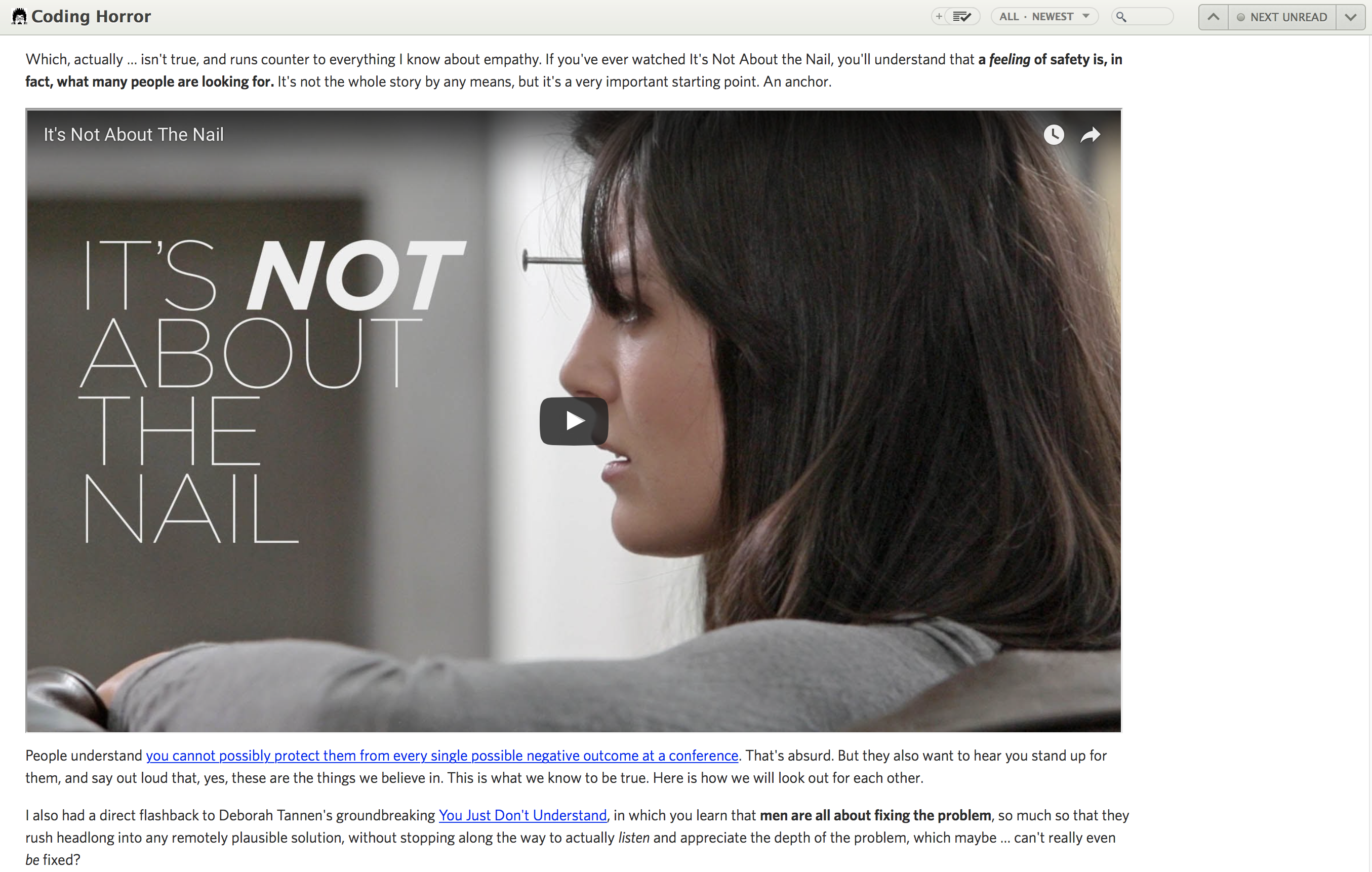
So there you go, enjoy the new embeds (also called oEmbeds, whatever that means). And if you have any suggestions for new embeds, just submit an idea to http://getsatisfaction.com/newsblur.
-
Holy geez, this is a whopper of a release. Version 5.0 of the NewsBlur iOS app has lots and lots of new features, fixes for some long standing issues, and major performance improvements for reading stories.
The biggest new feature to hit the iOS app is the introduction of premium fonts from type foundry Hoefler & Co. Whitney, Gotham Narrow, and Chronicle have been added to give NewsBlur a more pleasurable reading experience. Take a look for yourself.

Comment-less shares have also been added to the iOS app. You can now share a story and your friends can now reply without you having to write anything first, just like on the web and on the Android app.

Here’s the full list of new features and improvements. Make a cup of tea first because this list is a doozy.
- The app has been iOS 9-ified.
- The iOS app now has the same great fonts from the web: Whitney, Gotham Narrow, and Chronicle. These each look fantastic.
- The Text view is now sticky based on the last view you used. It’s per feed but it also respects individual feeds when reading by folder. This is unlike the web, where the Text view matches the feed or folder. Now it’s sticky to the feed, which makes it much easier to read through a folder of stories.
- When switching between the Text view and Story view, the loading indicator is now at the bottom of the screen instead of directly on top of the story.
- Stories now remember your last scroll position. When you go back to a story, you are taken back to the same place you left off.
- New Safari-based browser for the original story. These views are faster and support content blockers on iOS 9 and use your browser’s cookies. However, they look like Safari and not NewsBlur, so the default in-app browser is the original browser. The new in-app Safari browser is a preference, along with Chrome, Opera, and the full Safari app.
- A new option to mark stories as read when they are scrolled past. Defaults to off.
- Sending stories to third-party services now uses full Text if available. Useful for storing full story text in Evernote or Pocket.
- Comment-less shares are now supported, allowing you to reply to shared stories that have no comment.
- The feed trainer now shows trained titles.
- 1Password integration on login.
- iPad Pro is now supported.
- Date and times of stories now uses the system locale, so everybody who isn’t in the U.S. will see dates as they should be.
- 3D Touch actions: Add site, all site stories, search stories.
- Voiceover support.
- iOS 8 is the minimum supported version for this release.
Hot dog that’s a lot in one release. Version 5.0 is now ready for you. Download it for free on the App Store.
-
If you like living on the bleeding edge, you should join the NewsBlur iOS beta program. You’ll get access to the latest releases a few weeks before they go out publicly.
All you need to do is add your email address to this form: https://docs.google.com/forms/d/1XSerwoY-PEJ7JfglNr0zOKpsoMXqplSomdORSDsZ3_g/viewform?usp=send_form
You might be wondering why this is a bit different than the older method used in the past. The old beta program used an enterprise distribution provision profile, which was available as a workaround to install apps on devices without having to go through the App Store. Unfortunately that program has ended and Apple now recommends using their new TestFlight beta program.
In order to use TestFlight, email addresses of interested beta testers need to be collected. But the benefit is that you can now easily move between beta and release versions. You will also automatically upgrade to the release version when it comes out. You can also give feedback in a more accurate way, with your device and OS version automatically added to anything you write as feedback.
So if you want to try out the latest betas, specifically for iOS 9 and a whole bundle of new features, then add your email to that list and watch your inbox. It can take up to a couple days for these emails to be imported, so be patient.
-
Here we are today with version 4.5.0 of the NewsBlur Android App. This is a great release because we took our time to update and improve a number of things about the app.
The app now has the common header shared between all of NewsBlur’s first-class clients (web, iOS, and Android).

Here’s the full changelog for version 4.5.0 (October 2015):
- Reduced CPU and battery usage
- New activities/interactions list
- Updated feed list UI
- Explainers for empty lists
- Support for more types of alt/title text on images
- Better error messaging
- Tons of bug fixes, especially around offline usage
It’s a free download and continues to get faster and more reliable. If you want to vote on which features you’d like to see next, comment here on NewsBlur’s GitHub repo.
-
What would an RSS news reader be without its own RSS feeds? It’s be a pretty lonely reader is what.
NewsBlur now supports RSS feeds for each of your folders. Just right-click on the folder, go to Folder Settings, and behold:

These folders keep track of sites you add and remove from them. They also allow you to filter out stories you don’t want to read or even choose to only show the stories you have in focus.
All of your feed subscriptions in the folder, including subfolders, are merged into a single river of news in RSS format. Technically we use Atom 1.0 format for NewsBlur’s many RSS feeds, but I’m not choosing a side here.
The Folder RSS feeds join the Shared Stories RSS feeds and the Saved Story Tag RSS feeds that you can already use if you are a premium subscriber.
-
Today I’d like to announce the release of version 4.3.0 of the official NewsBlur Android app. Lots of goodies, bug fixes, speed ups, and more.
The best new feature on the app is the new Read Stories feed. Take a look.

Here’s what’s new in version 4.3.0:
- New Read Stories feed
- New comment-less shares
- Memory use reduction
- Modern http library for improved connection handling and reduced timeouts
- Many bugfixes around sharing, commenting, and replying to stories
- Fixed unread search order
The Android app just keeps getting better! Not bad for a minor point release.
subscribe via RSS