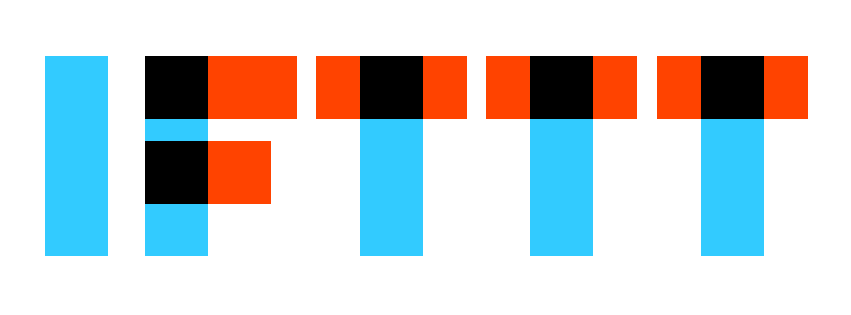-
Wouldn’t it be nice if there was a way to automatically copy your saved stories over to Evernote or Twitter or Pinboard? What about an automatic way to keep track of your unread focus (trained) stories in Buffer or Delicious or Dropbox?
IFTTT (if this then that) is a free web service that automates the movement of data from NewsBlur to dozens of other web services. It also handles movement of data from dozens of other web services back into NewsBlur. Today IFTTT is launching a NewsBlur channel where you can take advantage of their incredible glue that binds dozens of web service like NewsBlur in unique and customizable ways.
Customizable IFTTT triggers
The best part about these IFTTT recipes is that the triggers can be customized to fit a specific saved story tag or blurblog or folder or feed. When you create a recipe using NewsBlur, you can choose which of your own feeds or tags you want to use.


You can also choose to only use unread focus (trained) stories. So you can filter out stories you don’t want to read and highlight the stories you do want to read using the Intelligence Trainer.

Create tasks and recipes with IFTTT
Here’s a sample of IFTTT recipes that you can use today for moving your data from NewsBlur out to other services:
You can also take data from other services and move it into NewsBlur:
Mix and match and create your own IFTTT recipes using the NewsBlur channel. And if you put together a good recipe, it’ll get featured both on IFTTT and on NewsBlur.
-
It’s one thing to follow a handful of sites and use NewsBlur’s training to only read the stories you want to read. But sometimes you want to come back to stories long after you’ve read them. You could save the story, but then you would have to either scroll down your saved story list to find the story, or use the new search feature to find it by title or author.
Today I would like to introduce a big new feature: saved story tagging. It works like this. When you save a story, it is automatically tagged with all of the folders that the site is part of.

After the story is auto-tagged by folder, you can then add your own tags, which are autocompleted by previously used tags. You can also click a button to auto-tag the story with its own tags, easily clicking on the tags you want to remove.
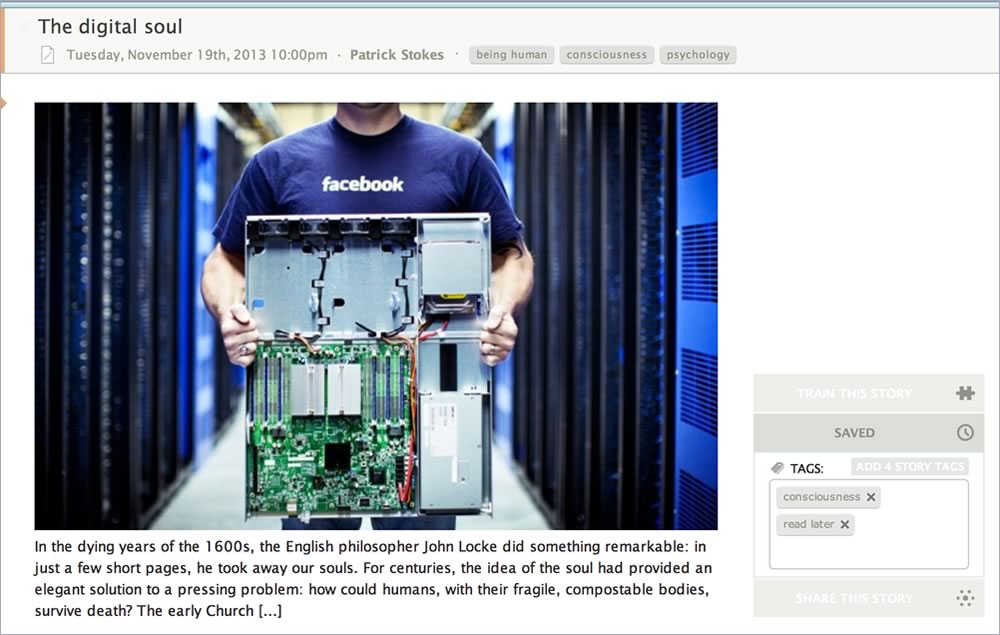
You can also search per-tag and soon you will be able to rename and delete tags. There are more plans to integrate tagging into both iOS and Android apps.
Saved story tags also have RSS feeds. This is a big deal, since this allows you to save stories and have them automatically ingested by IFTTT for use elsewhere. You already could share stories over your blurblog, but now you have a private RSS feed that gives you far greater control.
Stay tuned because there are even more big features coming soon. Telling your friends about NewsBlur, whether on Twitter and Facebook or when spying over their shoulder and noticing that they’re hitting the same dozen sites over and over again without letting the sites come to them with new stories, goes a long way towards getting new features built. More users means more premiums which means more features getting built. It’s a vicious cycle.
-
A few small new features to get your first full week of the new year started off right.
Syntax highlight for source code
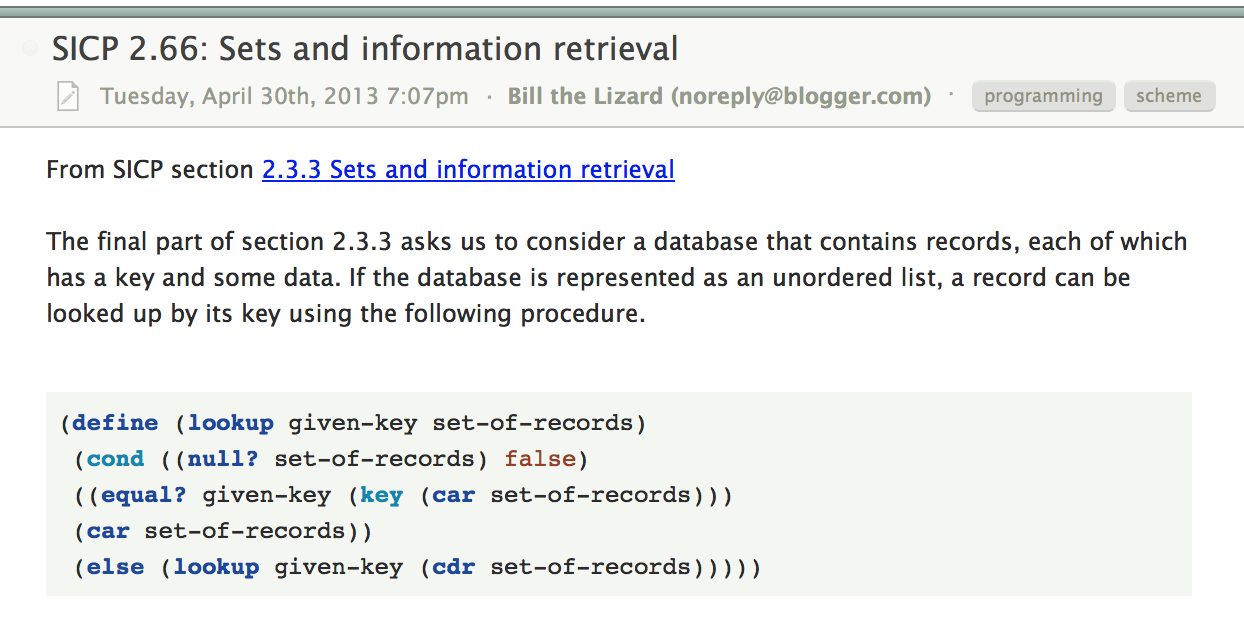
A common feature request has been automatic syntax highlighting in blog posts. This feature uses auto-detection to highlight code. For short snippets of code, this means that they could have inaccurate highlighting, although in testing it’s not so bad to have a few words in various colors. But for any substantial amount of code, you’ll have an easier time following along with syntax highlighting.
Video fitting
Videos from Youtube and Vimeo (and a few others) are now stretched to fit the window, resulting in bigger video previews.
Footnotes
Previously, if you clicked the little footnote reference1, you would be taken to a new window. The Feed view now smoothly scrolls you to the footnote, where you can then return back to the footnote. Easy!
Like this. ↩︎
-
The single biggest criticism I’ve heard of the Android app is that it can be slow when loading feeds and then loading stories. That changes today with the release of version 3.5 of the NewsBlur Android app.

Here’s what’s new:
- Completely rewritten parallel network stack
- All network requests are now much, much faster
- Bugs fixed when marking as read and saved
And remember that only a month and a half ago, version 3.0 hit the Play Store and the Kindle Store with these great features:
- New story traversal buttons make it easy to flip between stories.
- New text view fetches and parses the story from the original site.
- New logo.
- Public comments are now be hidden in preferences.
- Ability to unsave stories.
There’s more coming to the NewsBlur Android app, now that it’s reached speed parity with the iOS app. Look forward to lots of updates, improvements, and new features.
-
This week brings us a minor, but major, update for the NewsBlur iOS app. Several new features, some due to new APIs in iOS 7, have made it into the app.

Here’s what’s new:
- Background updates so NewsBlur can download stories while you sleep
- Custom text sizes for feeds and stories
- Dynamic text sizes based on your system preferences
- The story title is now linked to the original story
- New preference to use either the in-app browser, Safari, or Chrome
- Major iPad fixes include better transitions, bugs squashed, and improved performance
Coming up I have a big ticket feature that is just about ready to launch. Stay tuned for saved story tagging, which will also make its way into the Android and iOS app soon.
Download the latest and free NewsBlur iOS app.
-
Hot on the heels of version 3.0 of the NewsBlur iOS app comes the next version of the Android app. A bunch of new features have made it into this release, including the new story navigation pane and the text view.

Here’s what you can see today in the Android app:
- New story traversal buttons make it easy to flip between stories.
- New text view fetches and parses the story from the original site.
- New logo.
- Public comments are now be hidden in preferences.
- Ability to unsave stories.
- Numerous bugs squashed and crashes fixed.
Thanks to our Android developer Daniel, the next version is already starting development, so shout out to @newsblur with your feedback and ideas for new features.
-
Apple’s latest operating system for iOS is a departure from their old aesthetic. So I’ve decided to give the NewsBlur iOS app a slightly new look. But even more than how the app looks is how the app works. Tons of new features made it into this mega-release.

- Entire interface has been redesigned for iOS 7.
- Gestures galore: mark stories as read/unread, save stories, mark feeds as read, train feeds.
- Long press a feed or folder to choose a mark as read date: 1 day, 3 days, 7 days, 14 days. Works offline, too!
- Long press a story title to send it to a third-party read later service.
- New view layout for iPad: move story titles to the bottom in portrait.
- Significantly improved scrolling speeds on the feed list and story list.
- You can now unread stories that were read while offline.
- Faster marking of folders as read.
- Fixed numerous bugs related to reading stories while offline.
The iPad app also has a new view for extra-wide reading while in portrait orientation.

I hope you enjoy this latest update. And stay tuned for the next update coming soon which will include even more iOS 7 features: Dynamic Text Size and Background Updates. The NewsBlur iOS app is and will always be free.
-
Today I’m launching version 3.0 of the iPhone and iPad app for NewsBlur. This major update brings loads of big features that combine to make the world’s best iOS news reader with the fastest sync in town.

- Offline support - stories and images are downloaded quickly and in parallel.
- Syncing - read stories offline or with little connectivity.
- Preferences - override global order/read filter settings, configure offline, and other options.
- Send to - rewritten to include single-tap Instapaper/Readability/Pocket integration.
- Saved and shared stories now show the proper icon.
- Activities/interactions have been rewritten to be easier on the eyes.
- A major performance improvement when returning to the app and when initially syncing.
The biggest feature since this Spring’s redesign is finally here. As always, the iOS app is a free download.
-
While I love shipping new features and fixing bugs, the single largest user request was neither a feature nor a bug. NewsBlur allows for two weeks of unread stories. Once a story is more than 14 days old, it would no longer show up as unread. The justification for this was simple: you have a week to read a story, and have a second week as a grace period.
But after scaling out to tens of thousands of users, a new pattern emerged. Some users would go on vacation for two weeks at a time and then want to catch up on everything they missed. Some users only check RSS once a month. Some users just want to leave lightly updated feeds alone until they have free time to read them, and that can take a few weeks to get to.
Starting today, all premium users are automatically upgraded to 30 days of unread stories. Free standard users will remain at 14 days. I wish I could have offered the full 30 days to everybody, but after testing that out, my server and performance graphs all made a very scary movement up.

With the new 30 day unread interval in place, NewsBlur has a great track record in listening to user feedback and working out a solution, however large the task may be.
-
Here’s a few big improvements for the NewsBlur website.
- The site title bar is now mounted to the bottom of the screen. This will allow you to mark a site/folder as read at any time.
-
Marking as read can go back a configurable amount: 1, 3, 7, and 14 days back.
- If you’re reading in newest-first order, when you mark a site as read, any newer stories that have come in since you’ve loaded the site will no longer be marked as read.
- When you add, move, or delete a site or folder, all of your open web browsers will reload to correctly show the change. This allows you to have NewsBlur open at home and at work, knowing they will be synced when you change or add sites.
You may be thinking to yourself, 1, 3, and 7 days back makes sense, but why 14 if the unread limit is at 14 days? Why, having 14 days as an option would only make sense if the full limit was… (stay tuned).
subscribe via RSS